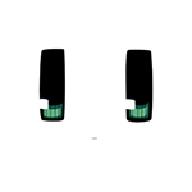准备工作 #
ControlNet https://github.com/Mikubill/sd-webui-controlnet
ControlNet Model https://huggingface.co/lllyasviel/ControlNet-v1-1/tree/main
After Detailer https://github.com/Bing-su/adetailer.git
Ebsynth https://ebsynth.com/
ffmpeg https://ffmpeg.org/download.html
Ebsynth Utility https://github.com/s9roll7/ebsynth_utility
几个还算不错的漫画风格模型 #
MeinaMix https://civitai.com/models/7240
Animeliner https://civitai.com/models/96394
AnimePunk https://civitai.com/models/52346
ToonYou https://civitai.com/models/30240
如果需要魔法上网 #
git config --global http.https://huggingface.co.proxy socks5://localhost:1081
git config --global --unset http.https://huggingface.co.proxy
用stage1将视频拆分为帧 #
transparent-background options #
Mask Threshold设置为0.05
用stage2取出关键帧 #
用图生图渲染关键帧 #
ADetailer #
勾选 Enable ADetailer
ControlNet #
单元0配置 #
勾选 Enable
勾选Pixel Perfect
Preprocessor选择tile_resample
Model选择control_v11f1e_sd15_tile
Control Weight 调整在0.5左右
单元1配置 #
勾选 Enable
勾选Pixel Perfect
Preprocessor选择softedge_hed
Model选择control_v11p_sd15_softedge
Control Weight 调整在0.5左右
script 选择ebsynth utility #
Project directory #
填写工作路径
Mask option #
Mask Mode(Override img2img Mask mode)选择Normal
Inpaint Area(Override img2img Inpaint area)选择Whole picture 替换整个图片风格
也可以选择Only masked 只替换遮罩部分
Face Crop option #
Face Denoising Strength调整到0.9,降低面部闪烁